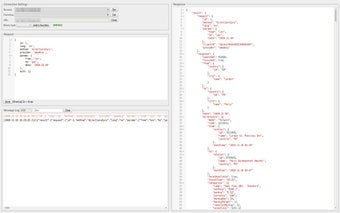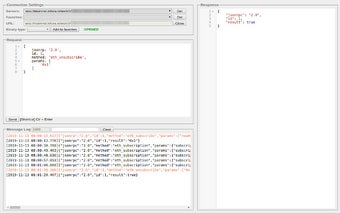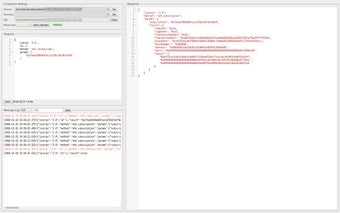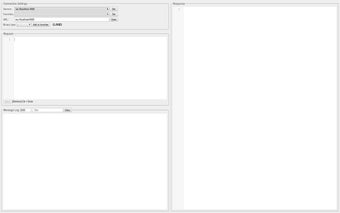Advanced WebSocket Client: Test Your Web Socket Services
Advanced WebSocket Client is a free Google Chrome extension that allows users to construct custom Web Socket requests and handle responses, making it a valuable tool for testing Web Socket services. Developed by Alexandr Mekh, this extension is designed to support the JSON request/response format.
One of the standout features of Advanced WebSocket Client is its flexibility in request formatting. Unlike other tools that strictly adhere to RFC requirements, this extension allows users to use single-quoted, double-quoted, or no-quoted strings as string keys and values. Additionally, trailing commas in object literals are supported.
Another advantage of Advanced WebSocket Client is its support for code line and block comments, following the same syntax as JavaScript. This makes it easier for developers to add comments and annotations to their WebSocket requests.
To enhance user experience, Advanced WebSocket Client offers several useful shortcuts. Pressing F1 toggles fullscreen mode, while F2 enables or disables line wrapping. The combination of Ctrl-Alt-J formats JSON, Ctrl-Q folds or unfolds code blocks, and Ctrl-/ comments or uncomment lines or blocks.
Overall, Advanced WebSocket Client is a powerful and convenient extension for testing Web Socket services. With its flexible request formatting, support for code comments, and user-friendly shortcuts, it streamlines the process of testing and debugging Web Socket connections.